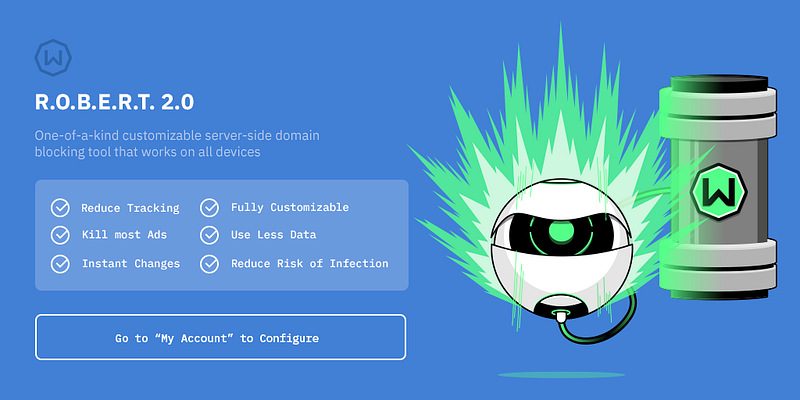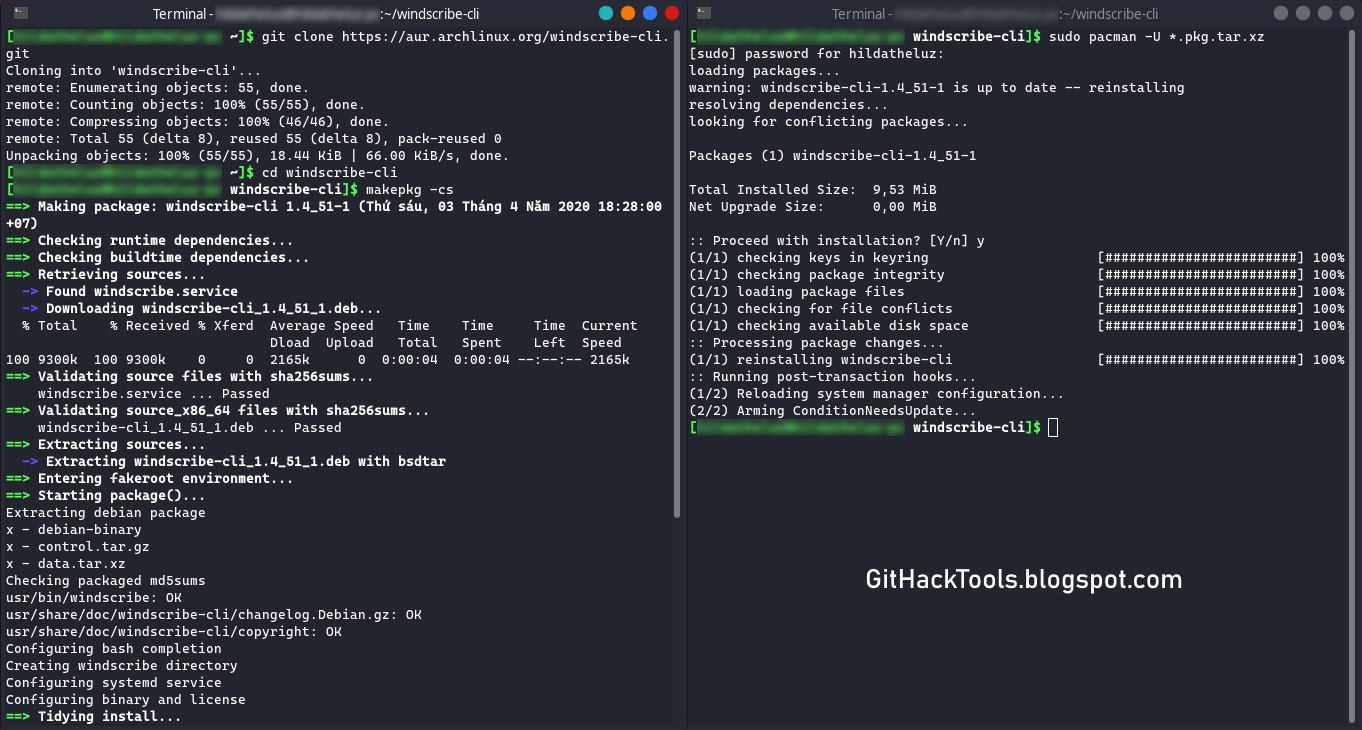How to control Android phone From another phone Remotely
If you wish to remotely control Android phone from another phone, then you have come to the right place. It might sound surprising, but now you can easily control Android from Android by using the right kinds of applications. This can let you keep a strict eye on your kids, spouse, or anyone else remotely. In this informative post, we will make you familiar with different Android to Android remote control apps. Also, we will provide a stepwise solution to use an Android tracking app as well. Let's uncover them by taking one step at a time.
Control Android Phone from Another Phone Remotely
There could be numerous reasons to control Android from Android remotely. In most of the cases, it is used by professionals to access a device over the air. Also, parents like to use an Android to Android remote control at times to get a complete access to their kid's smartphones. Sometimes, it can help us transfer files from one device to another. You can also use it to access your partner's or employee's phone at the time of needs too. In the next section, we will let you know how to remotely control Android phone from another phone.

How to remotely control Android phone from another phone?
There are different readily available applications that can be used to remotely control Android phone from another phone. We have picked the 3 best tools here.
1. TeamViewer for Remote Control
TeamViewer is one of the most widely known solutions that can provide a remote access to computer and smartphone remotely. It has a dedicated solution for Android as well that can perform the same function without any trouble. You can try its free version and later buy the premium subscription if you wish to.
- Smart screen sharing with a complete control of the device
- Control Android from Android by bypassing a security access (a one-time code should be matched).
- 256 Bit AES session encoding and 2048 Bit RSA key exchange supported for advanced security
- File transfer is also supported
Compatibility; Android 4.0 and later versions

2. RemoDroid
RemoDroid is another smart and lightweight Android to Android remote control that you can use. Besides controlling an Android phone, you can also use this tool to control a TV and other smart devices from your Android device as well.
- Easy screen sharing provision
- You can remotely control Android phone from another phone and other smart devices (like a TV)
- It supports screen sharing between multiple users
- Password protected and supports one-time authentication
- Advanced features require root access
Compatibility: Android 4.0 and up

3. Inkwire Screen Share and Assist
Inkwire is a highly useful app that every Android user should have installed on their device. This freely available tool can let you share your screen with another user. After sharing the screen, you can provide assistance by marking the screen as well. It is particularly used by users to guide other how to use a certain feature on the device.
- Once connected, you can easily draw on the screen and guide the other user on a real-time basis.
- It is extensively used to provide customer support for Android apps.
- Voice chat option is also included
Compatibility: Android 5.0 and later versions

@£√£RYTHING NT